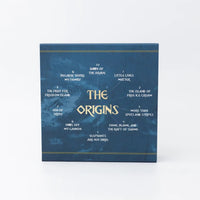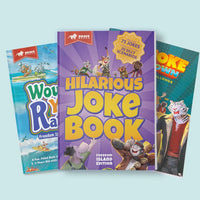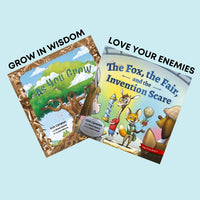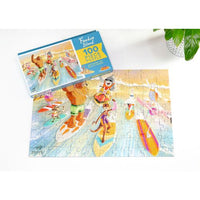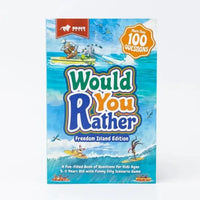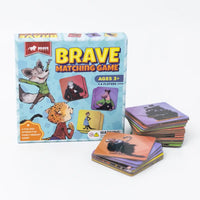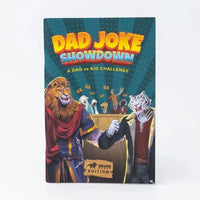Please contact info@brave.us to cancel your annual subscription. The annual subscription will auto-renew exactly one year from the purchase date if you do not cancel.
BRAVE+
 Will my BRAVE+ annual subscription auto-renew?
Will my BRAVE+ annual subscription auto-renew?
 What shows are available on BRAVE+?
What shows are available on BRAVE+?
- Iggy and Mr. Kirk
- Bob the Builder
- Babar
- Rupert
- Anatole
- My Friend Rabbit
- Redwall
- The Remarkable Mr. King
- Jake and the Kid
- Strawberry Shortcake
- Strawberry Shortcake's Berry Bitty Adventures
- The Brilliant World of Tom Gates
- A miss Mallard Mystery
- The Country Mouse and the City Mouse Adventures
- Madeline
- Back to the Basics!
- Little People
- Dot Conner: Webtective
- American Gravy
- Inspector Gadget's Field Trip
- The Busy World of Richard Scarry
- Libery's Kids
- Where on Earth is Carmen Sandiego
- You and Me
- Franklin
- Friends and Heroes
- Adventures of Paddington Bear
- The Bible, Brick by Brick
- The Story Keepers
- Winnie the Pooh
- Brain Candy TV
- Davey and Goliath
- Highlights: Explore & Learn
- Highlights: watch & Learn
- Luna, Chip & Inkie
- The Amazing Bible Series
- The Day Henry Met
- Torchlighters
- The Edison Twins
 What audiobooks are on BRAVE+?
What audiobooks are on BRAVE+?
- The Story of Dr. Dolittle
- The Princess and the Pea
- The Emperor's New Clothes
- The Ugly Duckling
 How do I log in to BRAVE+?
How do I log in to BRAVE+?
You must be an active subscriber to log into BRAVE+. (See subscription plans at braveplus.com)
If you have not already created a password, start by visiting the create new password page and following the steps below:
- Enter your email address that is associated with your subscription
- Check your inbox for an email titled “Password Reset Instructions.” Click the button in the email that says “Reset password”
- Set your new password and click “Save new password”
- Once you save your password, you'll be logged into BRAVE+ automatically and can start streaming.
If you've already set a password, go to the login page, enter your email and password, and access your account.
 What platforms is BRAVE+ available on?
What platforms is BRAVE+ available on?
BRAVE+ is available on Apple TV, iOS (Apple devices), Android, Android TV, Amazon Fire TV, and Roku. While it is not currently available on Samsung TV, our team is actively working on the app, and new updates will be available soon.. Stay tuned!
 How do I access BRAVE+ on my TV?
How do I access BRAVE+ on my TV?
If you have an Apple TV, Android TV, Roku, or Fire TV then you can access BRAVE+ by doing the following:
- Download the BRAVE+ app
- Navigate to the log in screen
- Scan the QR code on your TV or go to watch.braveplus.com/connect
- Log in with your email and password. If you have not set up a password, then visit this page: https://watch.braveplus.com/forgot_password
- Type in the 6 digit code displayed on your TV
- Then your TV should automatically give you access to BRAVE+
 Is BRAVE+ available to stream outside of the US?
Is BRAVE+ available to stream outside of the US?
No, currently BRAVE+ is only available in the United States and its territories.
 What ages is BRAVE+ geared toward?
What ages is BRAVE+ geared toward?
At BRAVE+ we cater our content to the entire family, but the majority of our shows are geared toward kids ages 3-12.
 How do I contact customer support?
How do I contact customer support?
You can reach out to our Customer Success Team by reaching out to info@brave.us.
 How do I change my account email address?
How do I change my account email address?
For help changing the email address on file, please contact our Customer Success Team by reaching out to info@brave.us.
 How do I know which email address to use to create my BRAVE+ account?
How do I know which email address to use to create my BRAVE+ account?
The email for your BRAVE+ account is the same one you used to purchase your subscription. To confirm, check your inbox for the order confirmation email from your subscription purchase, which will be the correct email.
If you're unsure which email you used, contact our Customer Success Team at info@brave.us with your name and order number. This will help us locate the email linked to your account.
 How do I purchase a BRAVE+ subscription?
How do I purchase a BRAVE+ subscription?
You can purchase a BRAVE+ subscription or a BRAVE Bundle Subscription at braveplus.com
 Is BRAVE+ $6.99 in total, or is there an additional cost to download the app?
Is BRAVE+ $6.99 in total, or is there an additional cost to download the app?
The $6.99 is the subscription price for BRAVE, giving you full access to all content. The app itself is free to download.
 Is there an annual purchase option for the BRAVE+ Subscription?
Is there an annual purchase option for the BRAVE+ Subscription?
You can purchase an annual subscription to BRAVE+ for $5/month ($59.99)
 How do I create a password?
How do I create a password?
You can create a password by clicking this link and following these instructions:
- Enter your email address that is associated with your subscription
- Check your inbox for an email titled “Password Reset Instructions.” Click the button in the email that says “Reset password”
- Set your new password and click “Save new password”
- Once you save your password, you'll be logged into BRAVE+ automatically and can start streaming.
 Can I download the BRAVE+ app to my phone?
Can I download the BRAVE+ app to my phone?
 Do I still have access to BRAVE+ if I cancel my monthly subscription?
Do I still have access to BRAVE+ if I cancel my monthly subscription?
If you cancel your BRAVE+ Monthly Subscription or BRAVE Bundle Monthly Subscription, you will immediately lose access to BRAVE+. To maximize your access, we recommend waiting until closer to your monthly renewal date before canceling.
 I am a Freedom Island Book Club subscriber, but I can’t access BRAVE+.
I am a Freedom Island Book Club subscriber, but I can’t access BRAVE+.
When logging in to BRAVE+, please make sure to use the same email address associated with your Freedom Island book subscription
 I am not a Freedom Island Book Club subscriber. Can I access BRAVE+?
I am not a Freedom Island Book Club subscriber. Can I access BRAVE+?
Yes! BRAVE+ is available as a monthly subscription through our app or any browser.
 I pay for a subscription for someone else. How do they access BRAVE+?
I pay for a subscription for someone else. How do they access BRAVE+?
If you have gifted a subscription to someone else, you will need to create a BRAVE+ login using the email address associated with the subscription. If your recipient tries to log in with a different email address, they will not be able to access BRAVE+.
 What if I have multiple subscriptions for different people?
What if I have multiple subscriptions for different people?
You will need to create a BRAVE+ login with the email address associated with the subscriptions. You may share this login information; however, please note that only 3 devices can be logged in at one time. If more than 3 devices are trying to access BRAVE+, you will need to sign out of one.
 How many devices can I use to access BRAVE+?
How many devices can I use to access BRAVE+?
BRAVE+ can only be logged in on 3 devices at one time, including browsers and apps.
 I created an account, but I don’t have a password.
I created an account, but I don’t have a password.
If you created your account in the app, you will need to visit our login page from a browser to set up your password.