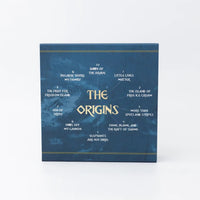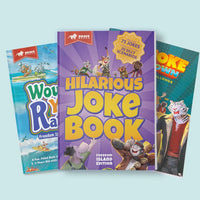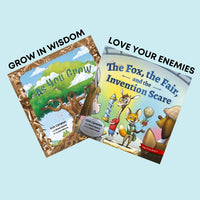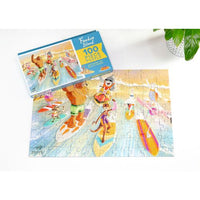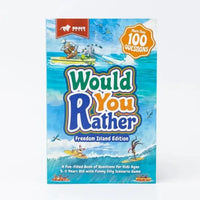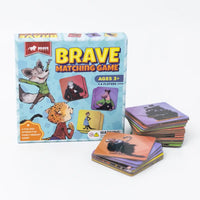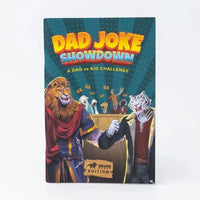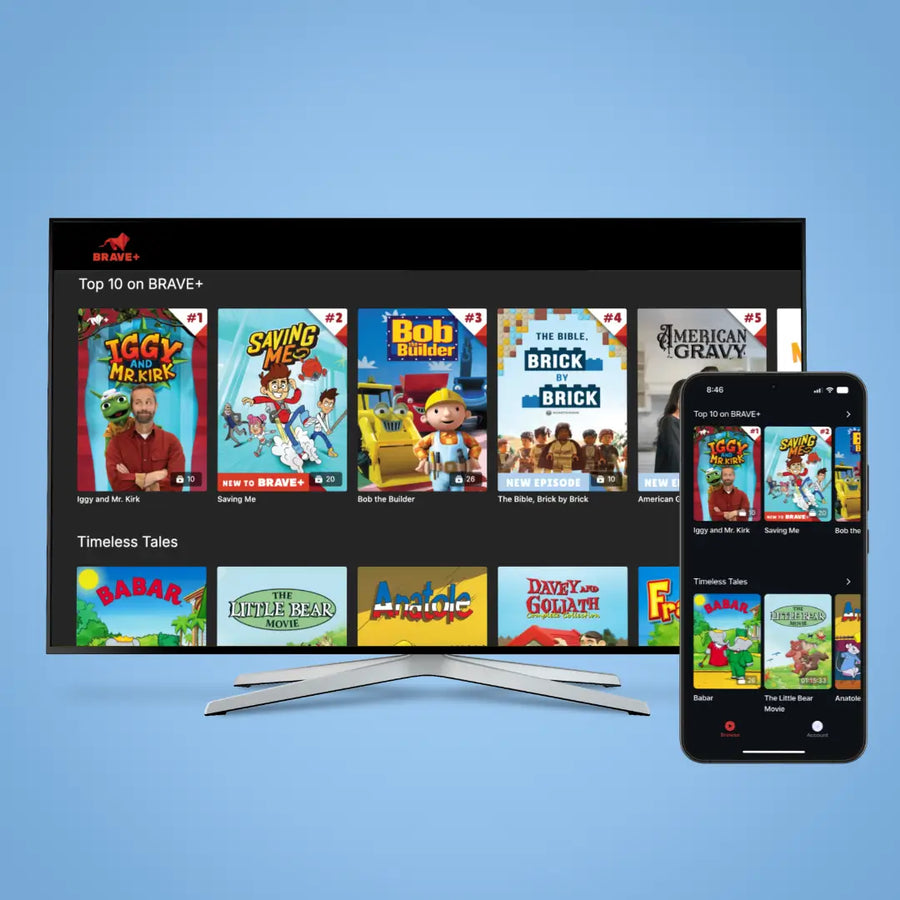You must be an active subscriber to log into BRAVE+. (See subscription plans at braveplus.com)
If you have not already created a password, start by visiting the create new password page and following the steps below:
- Enter your email address that is associated with your subscription
- Check your inbox for an email titled “Password Reset Instructions.” Click the button in the email that says “Reset password”
- Set your new password and click “Save new password”
- Once you save your password, you'll be logged into BRAVE+ automatically and can start streaming.
If you've already set a password, go to the login page, enter your email and password, and access your account.